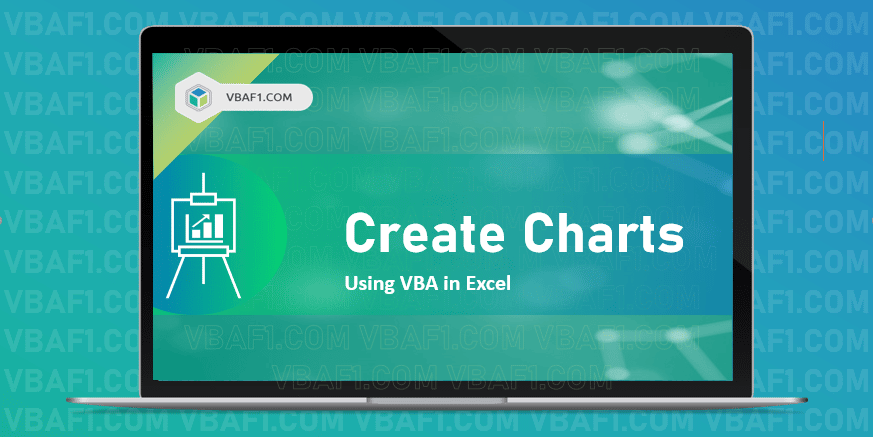VBA Create Chart in Excel VBA. Chart is an object in a Workbook. Charts are also called as graphs. The charts collection has a chart object. Graphs or Charts are used to represents data visually. In this tutorial we learn how to create an embed chart and chart sheet in Excel VBA.
Create Chart in Excel Workbook using VBA
We can create chart in two different ways. Let us learn about those two types of chart creation.
- Embedded Charts
- Chart Sheets
The first method we can embed chart in the existing or specified Worksheet in a Workbook. In the second method chart sheet is created separately in the Workbook.

Embedded Charts using VBA in Excel
Let us learn how to create the embedded charts in Excel VBA. An embed chart created in the active Worksheet in a Workbook.
'Create an Embedded chart
Sub VBAF1_Create_Embedded_Chart_Simple()
ActiveSheet.Shapes.AddChart.Chart.SetSourceData Sheets("Charts").Range("A1:B5")
End Sub
We have created quite simple one line statement to create a chart. The above code also written as in the following way.
‘An Embedded chart using VBA
Sub VBAF1_Create_Embedded_Chart()
‘Declare Variables
Dim oWs As Worksheet
Dim rRng As Range
Dim oCht As Object
‘Define an object
Set oCht = ActiveSheet.Shapes.AddChart
‘Embedded Chart statement
oCht.Chart.SetSourceData Sheets("Charts").Range("A1:B5")
End Sub
Output: You can see below output screenshot from the above procedures.
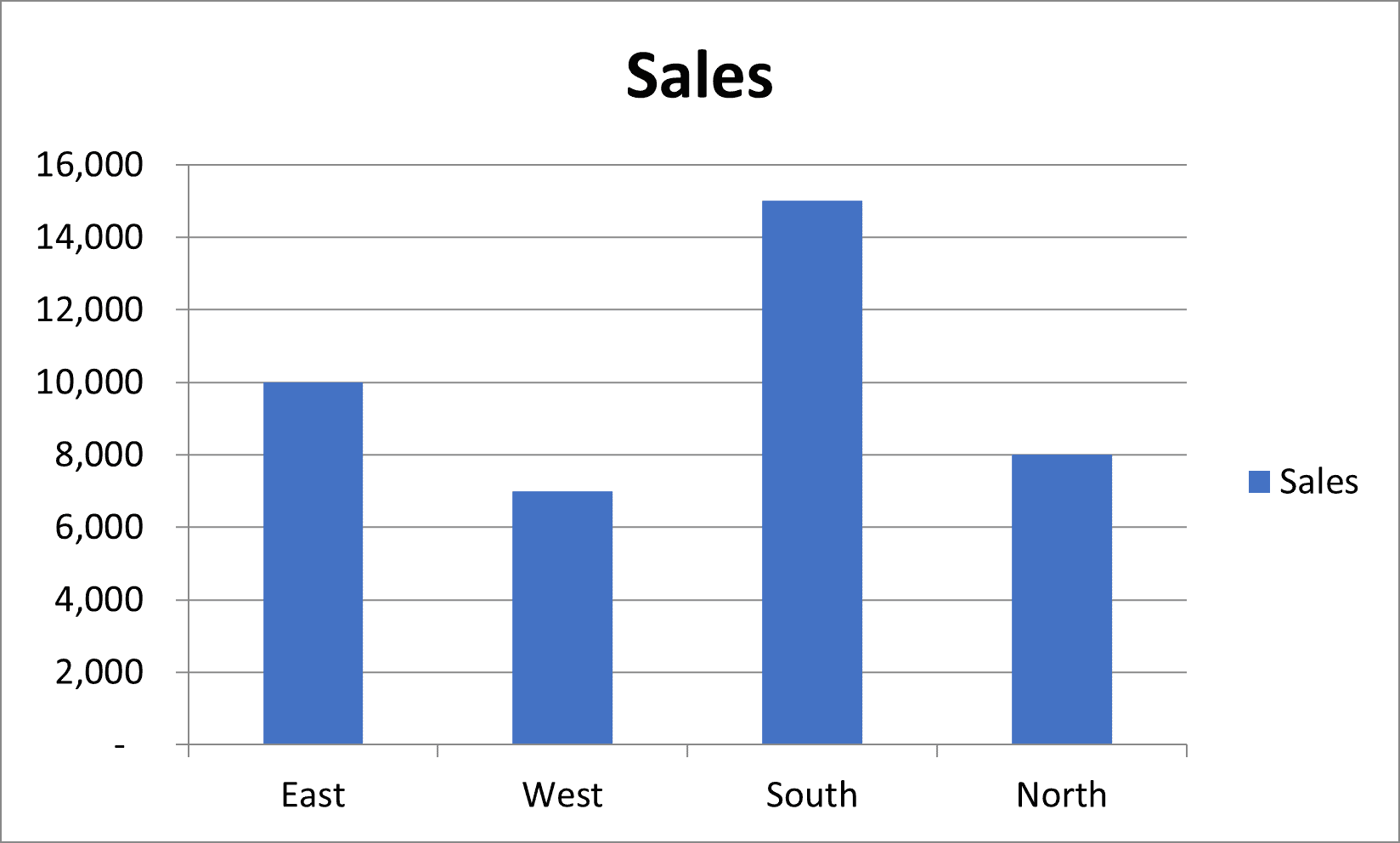
Chart Sheets using VBA in Excel
We can create Chart Sheet(s) on its own chart sheet in Excel workbook using VBA. Here is the VBA code to create simple chart sheet in Excel workbook.
'Chart Sheet creation using VBA
Sub VBAF1_Create_ChartSheet()
'Define Variables
Dim MyChart As Chart
Set MyChart = Charts.Add
With MyChart
.SetSourceData Sheets("Charts").Range("A1:B5")
.ChartType = xlColumnClustered
End With
End Sub
Output: Here is the output screenshot from the above VBA code. In the below image we can notice that separate sheet created on its own chart sheet. Default name of the chart sheet is Chart1 , Chart2, Chart3,…etc.

Instructions to Run VBA Macro Code or Procedure:
You can refer the following link for the step by step instructions.
Instructions to run VBA Macro Code
Other Useful Resources:
Click on the following links of the useful resources. These helps to learn and gain more knowledge.
VBA Tutorial VBA Functions List VBA Arrays VBA Text Files VBA Tables
VBA Editor Keyboard Shortcut Keys List VBA Interview Questions & Answers Blog