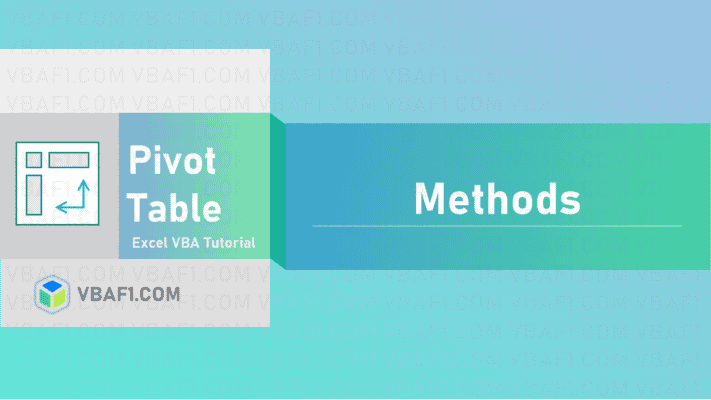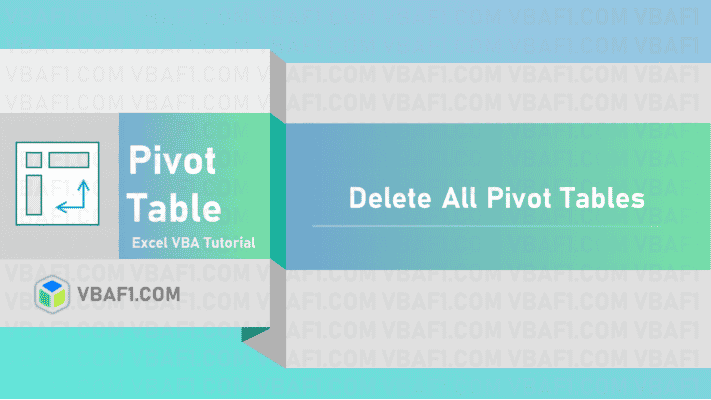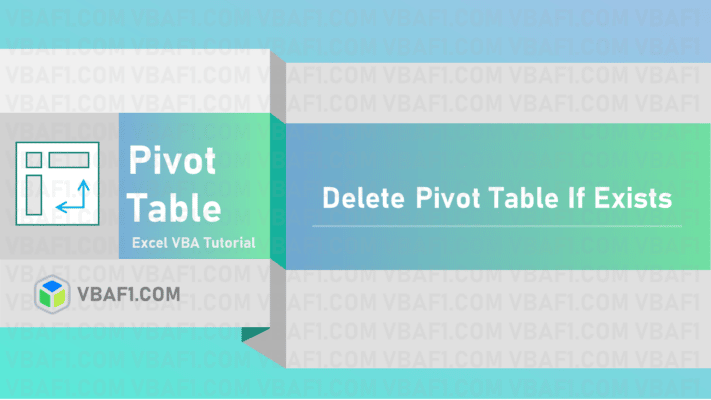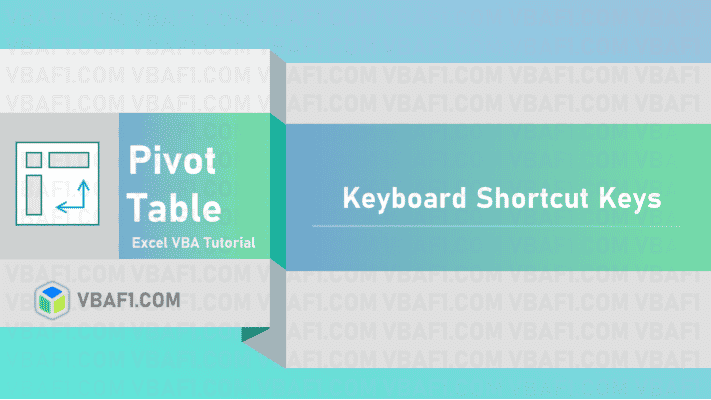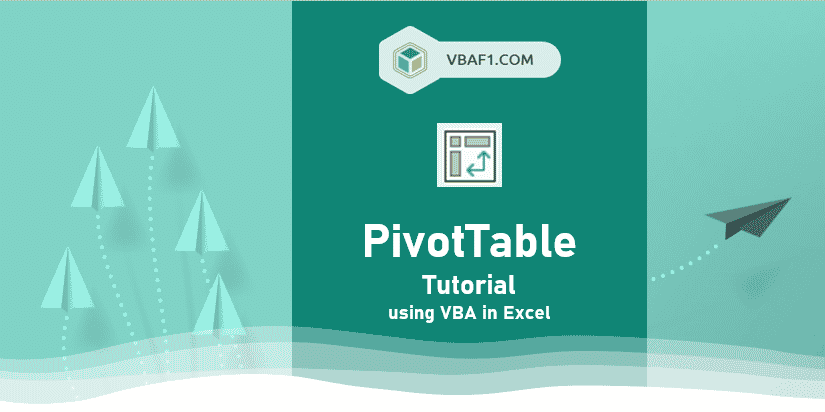VBA Pivot Table Methods
VBA Pivot Table Methods. The Pivot Table object is a member of the Pivot-tables collection. The Pivot-tables collection contains all the Pivot Table objects. The Pivot Table object contains methods & properties. Let us see methods and their syntax. VBA Pivot Table Methods Let us see about Pivot Table object Methods in Excel VBA. The […]
VBA Pivot Table Methods Read More »