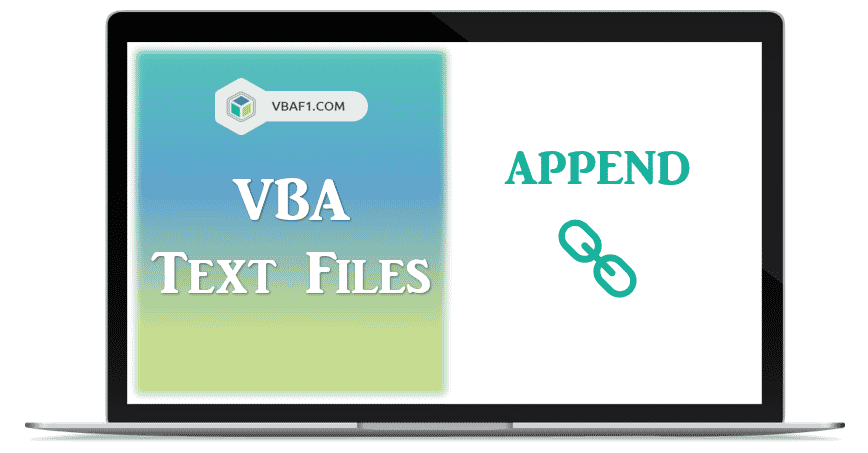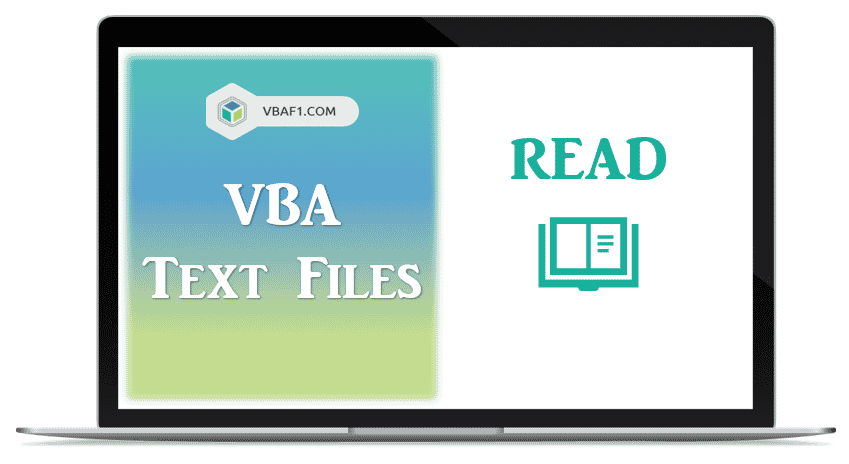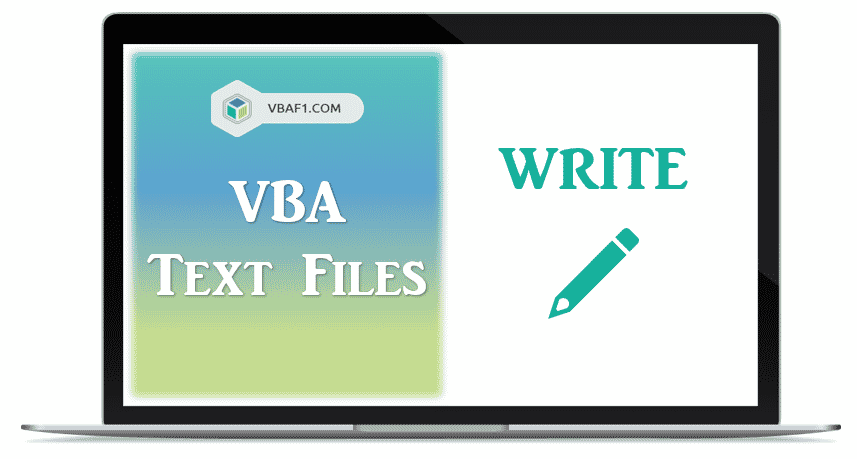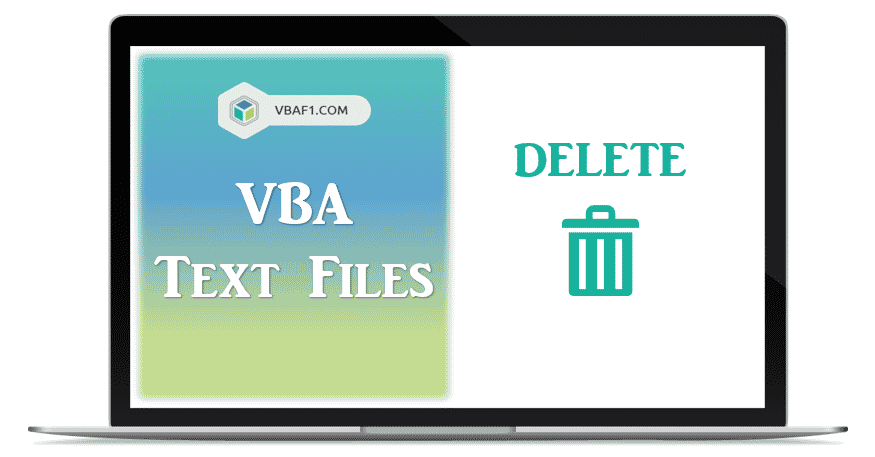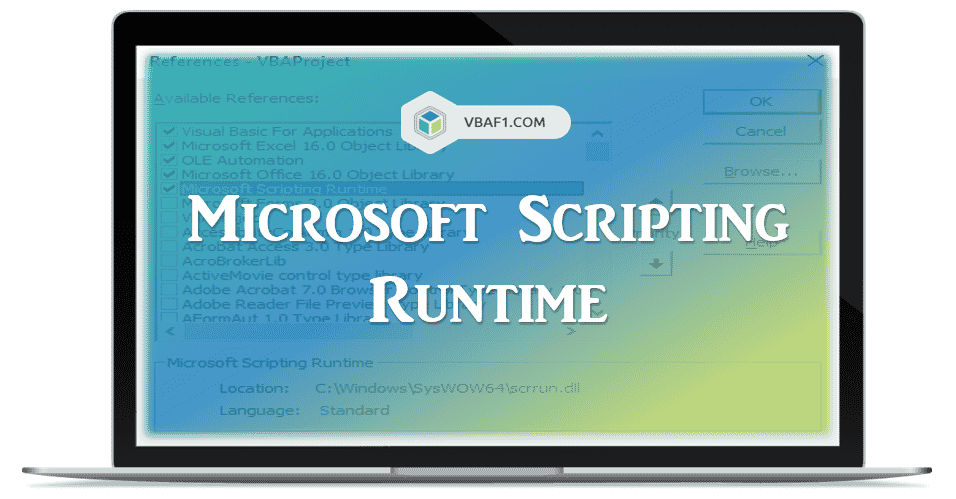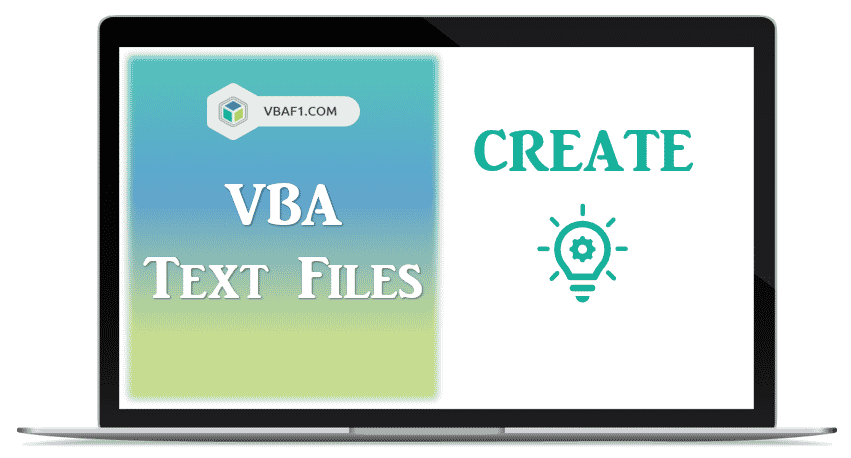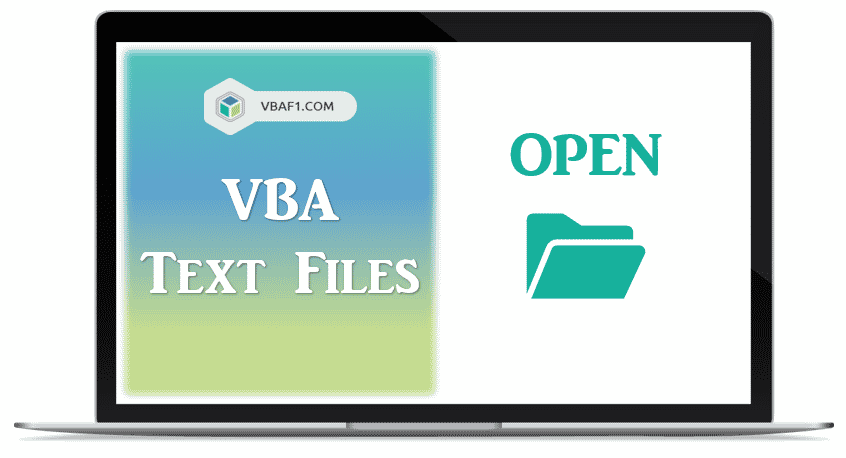VBA Append Text Files
VBA Append to Text File using two statements. It is almost same like Write date to text files. There is only one difference between Writing and appending data to text files. Just need to replace in Write or Print statement with append instead of Input or mode mode. The first statement is Write or the […]
VBA Append Text Files Read More »