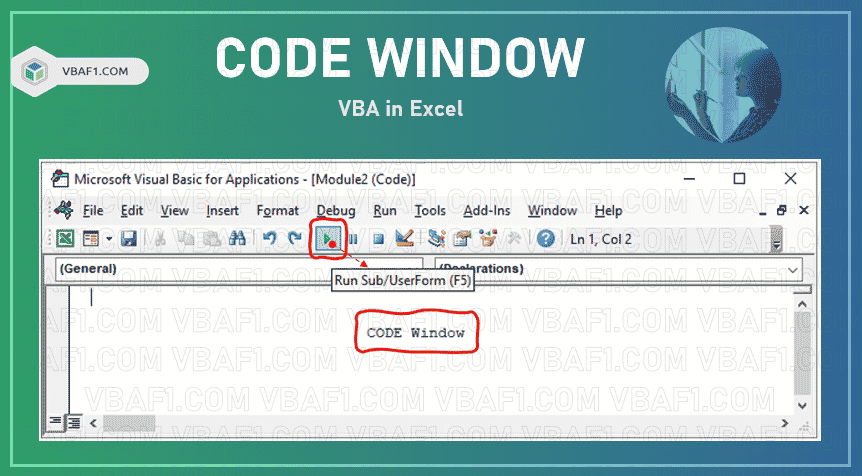Instructions to run VBA macro code or procedure in the Visual Basic Editor window. We can also use Alt+F11 keyboard shortcut to view VBE.
Table of Contents:
Instructions to run macro or procedure or Code:
Here are the step by step instructions to run VBA codes or macros or procedures in the Visual basic editor.
- Open Excel Workbook.
- Go to the Visual Basic Editor(VBE) or you can click Alt +F11
- Go to code window or click F7
- Enter VBA macro code or procedure in the code window
- ‘OR
- Copy or Paste VBA code / Macro / Procedure in the code window
- Run macro by clicking F5 or Run Sub/UserForm(F5) command button
Here is the screenshot of the Visual Basic Editor code window.
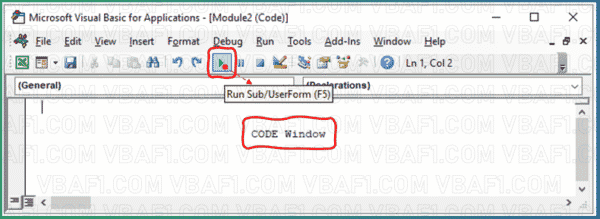
Other Useful Resources:
Click on the following links of the useful resources. These helps to learn and gain more knowledge.
VBA Tutorial VBA Functions List VBA Arrays VBA Text Files VBA Tables
VBA Editor Keyboard Shortcut Keys List VBA Interview Questions & Answers Blog