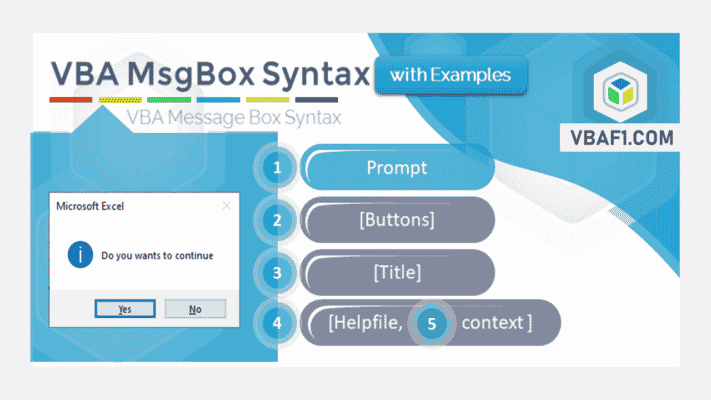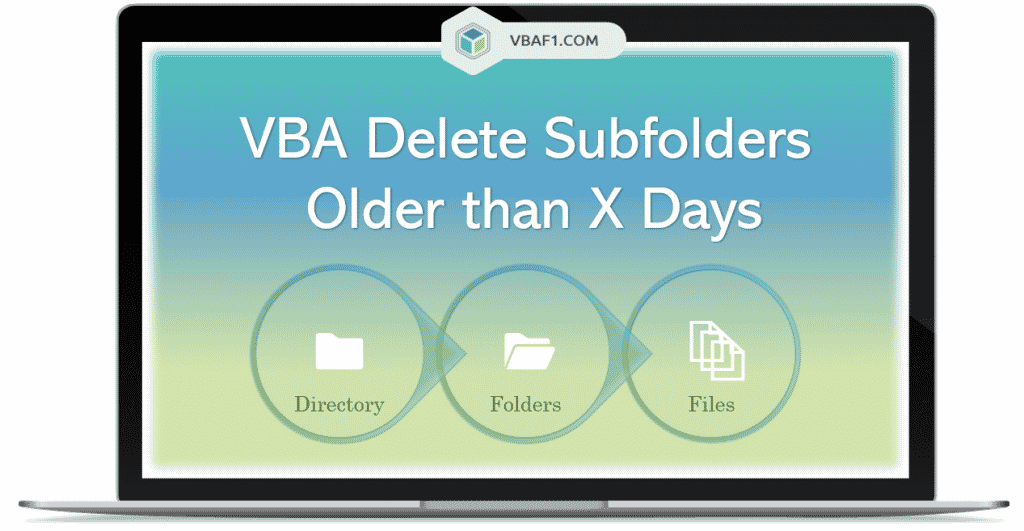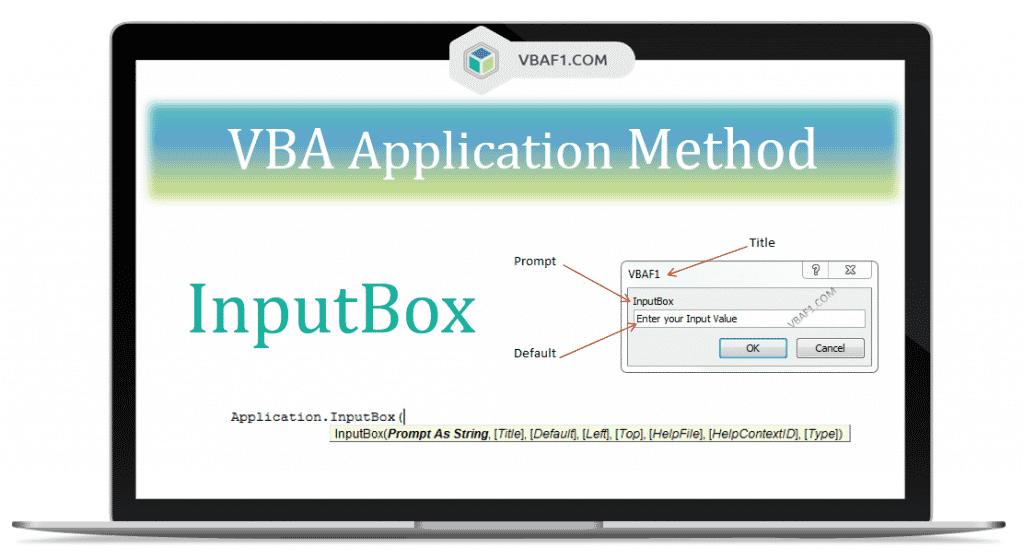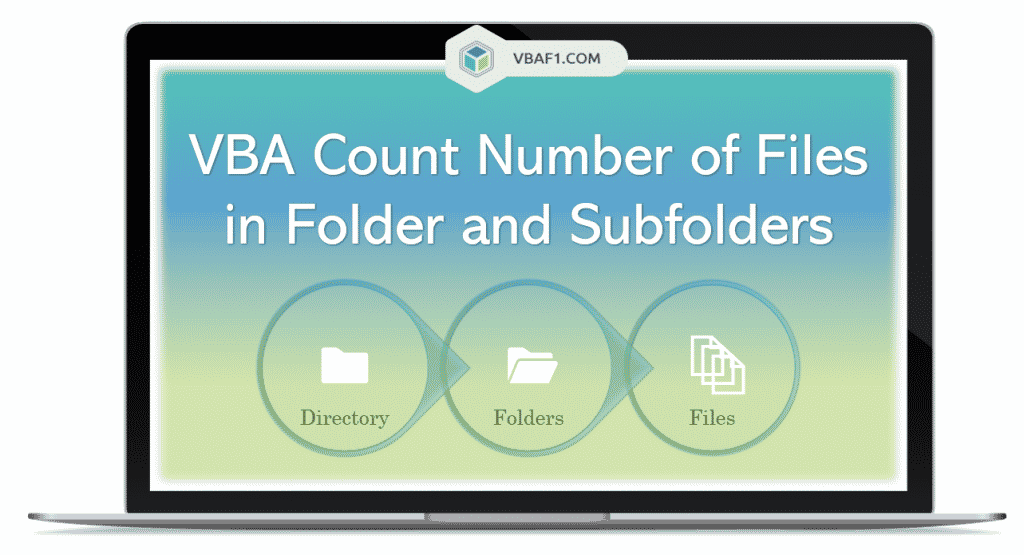VBA MsgBox Syntax
Here is the Syntax of MsgBox in VBA. Understand the syntax to create message boxes in Excel VBA, Access VBA, PowerPoint VBA, Outlook VBA and Word VBA. In this topic: Syntax Parameters Examples Syntax of VBA MsgBox Function Following is the syntax of the VBA MsgBox Function. Message Box function has one required parameter and […]