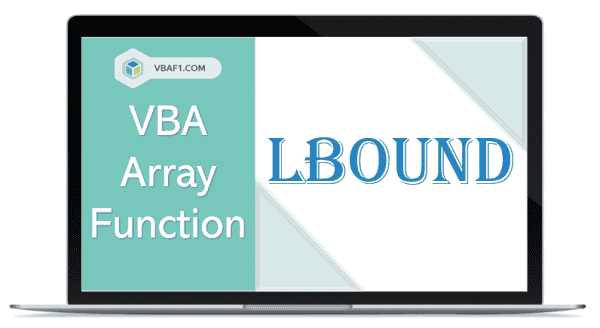VBA Array LBound Function in Excel
VBA Array LBound Function in Excel. Let us see about VBA arrays lower bound or LBound function in Excel VBA. The LBound function represents the lower bound value of an array. It returns the smallest subscript(Index) value of specified array. It helps to determine the existing an array starting size. Table of Contents: Objective Syntax […]
VBA Array LBound Function in Excel Read More »