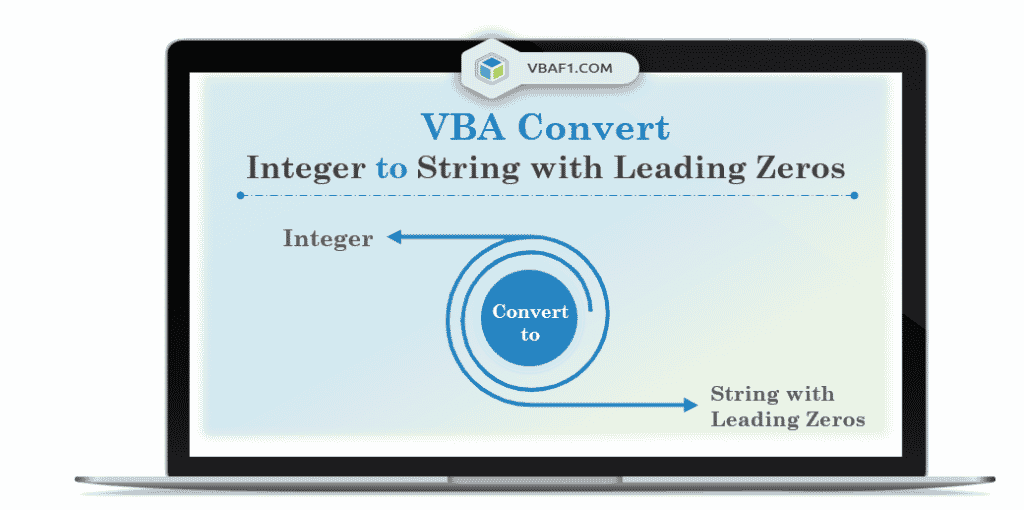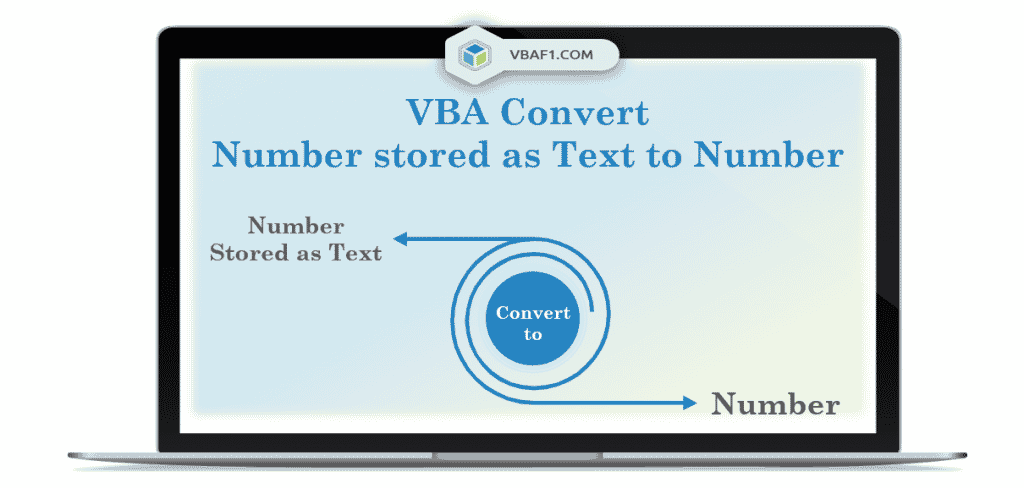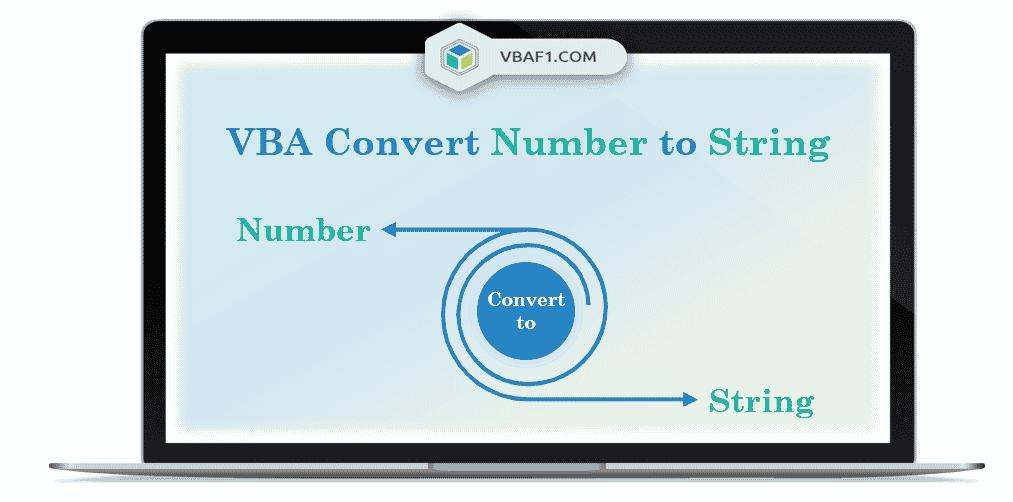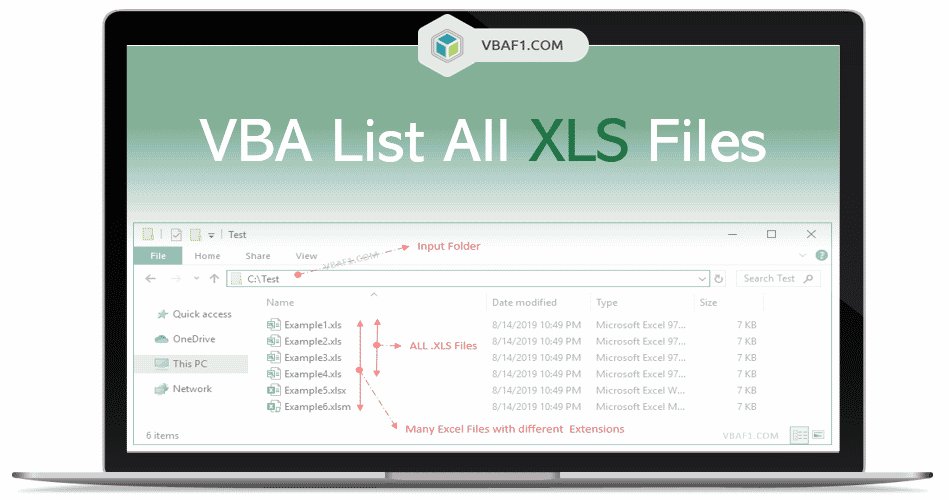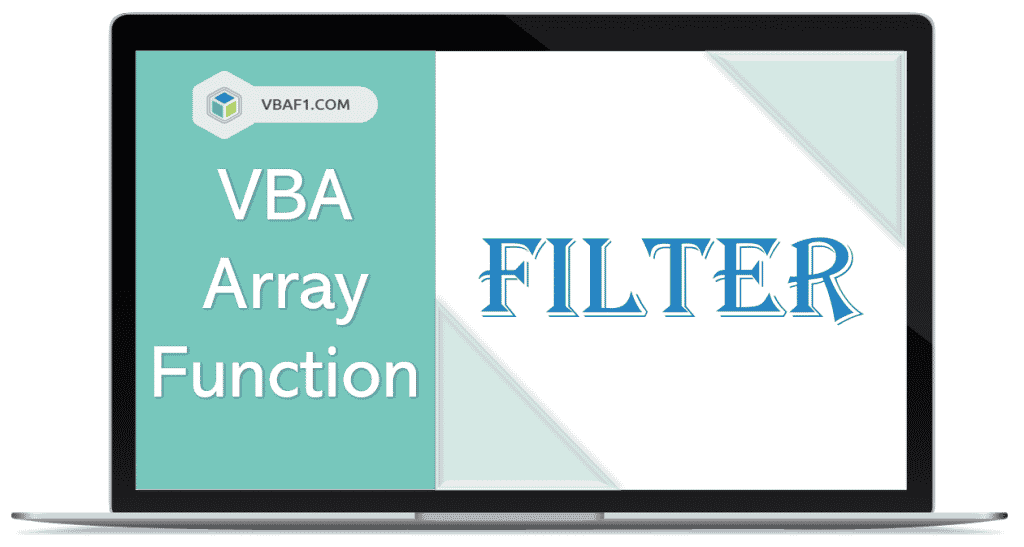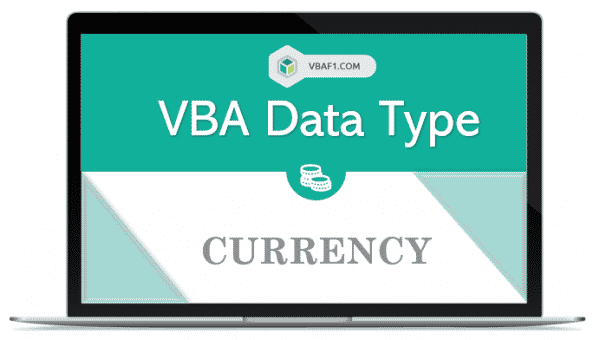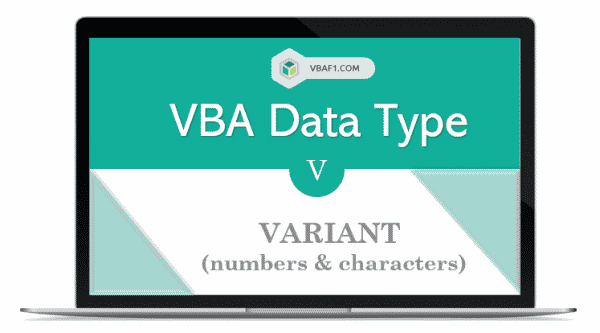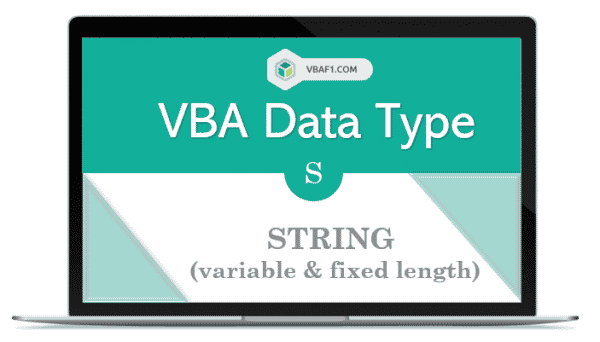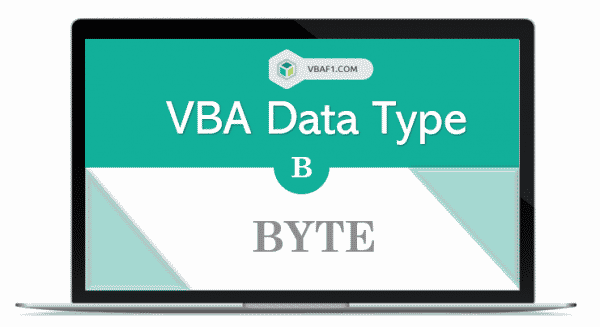VBA Create Folder
VBA Create Folder in Excel. We use MkDir VBA function to create a folder. We creates a folder in a specific directory or current directory. Once we create folder, we store file or files in it. If folder already exists then it throws an error message. In this tutorial we explained examples and step by […]